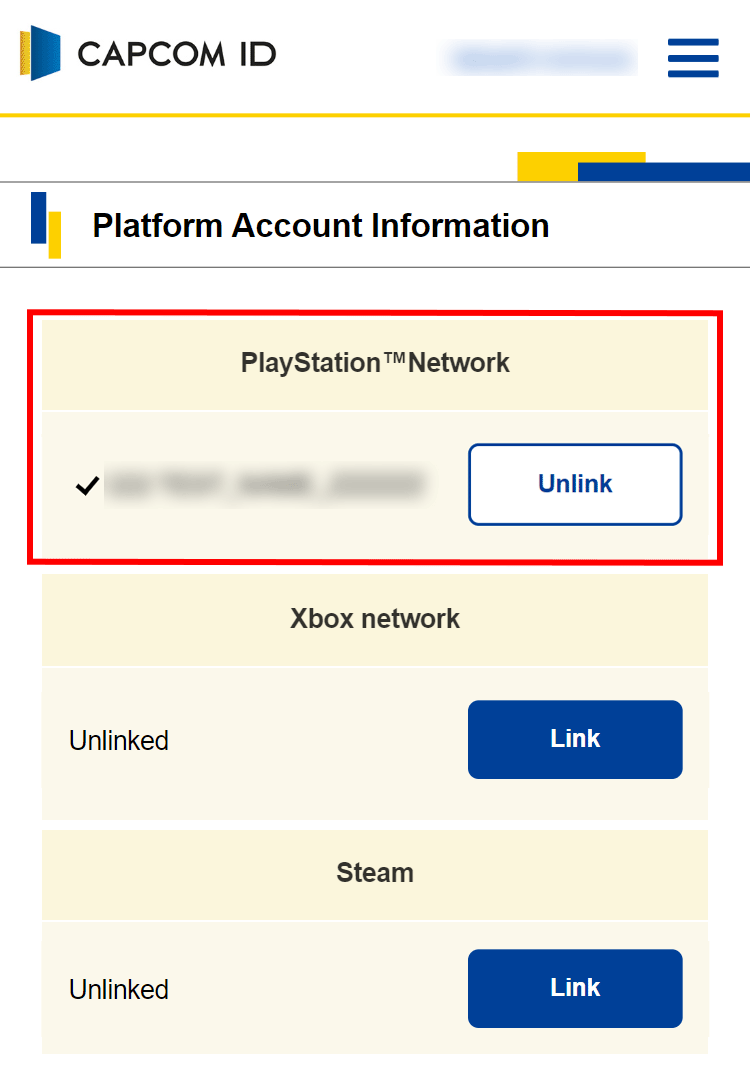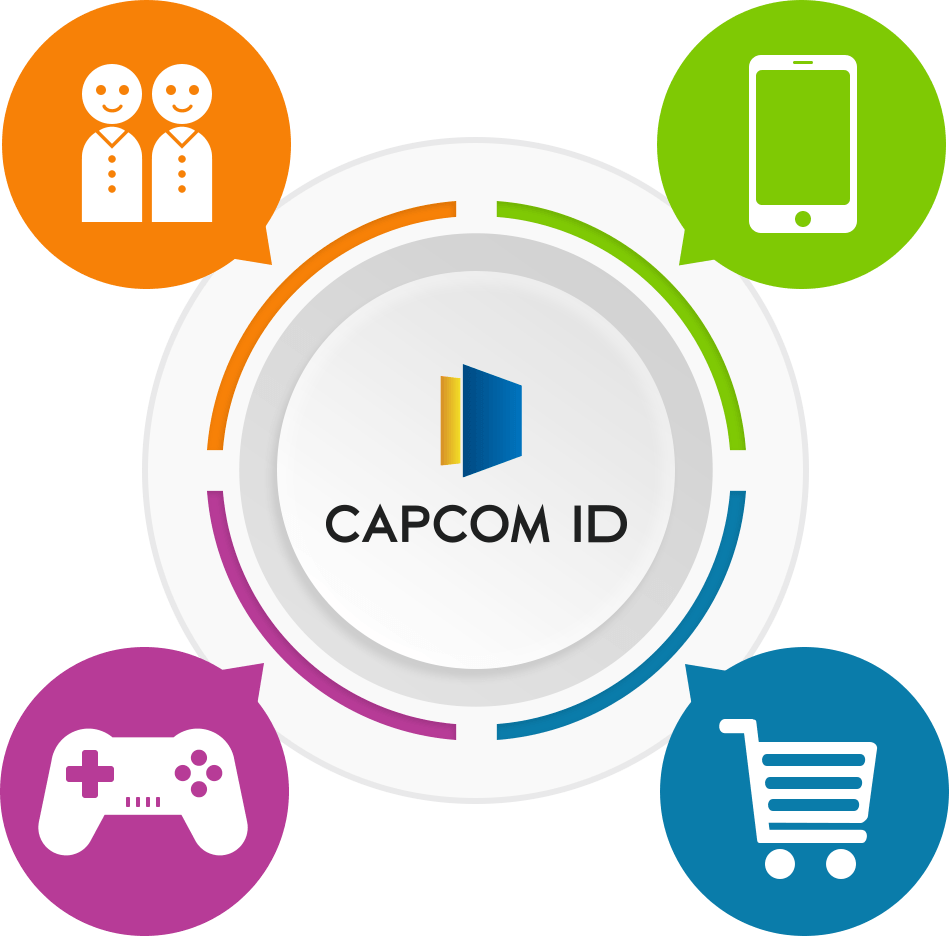Linking Platform Accounts
Link your CAPCOM ID to platform accounts for even more fun! Follow the steps below to link an account.
STEP① Log in and access your Account Page
First, log in and go to your Account Page.
Note: Your Account Page will be displayed as soon as you log in.
▼ Account Page
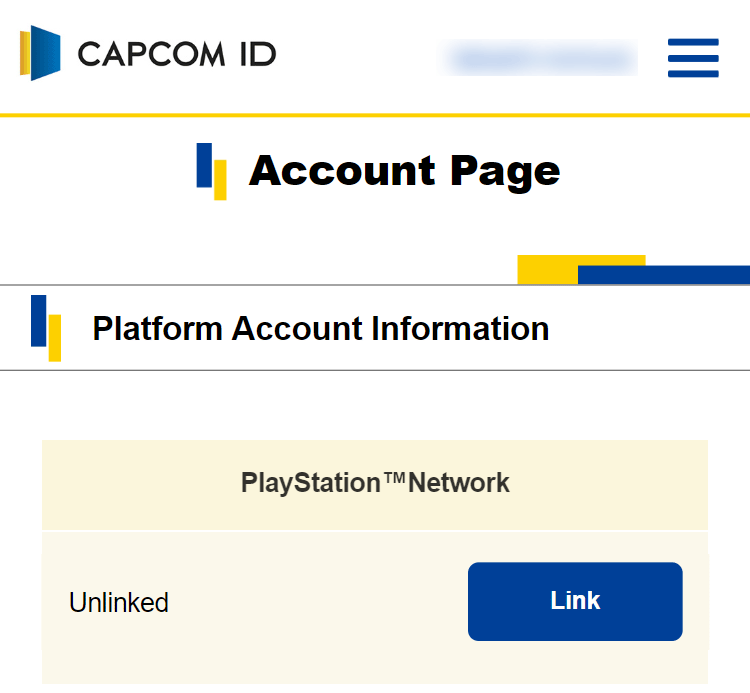
STEP② Press the "Link" button
Press the "Link" button for the platform account you want to link.
▼ "Platform account links" on Your Account Page
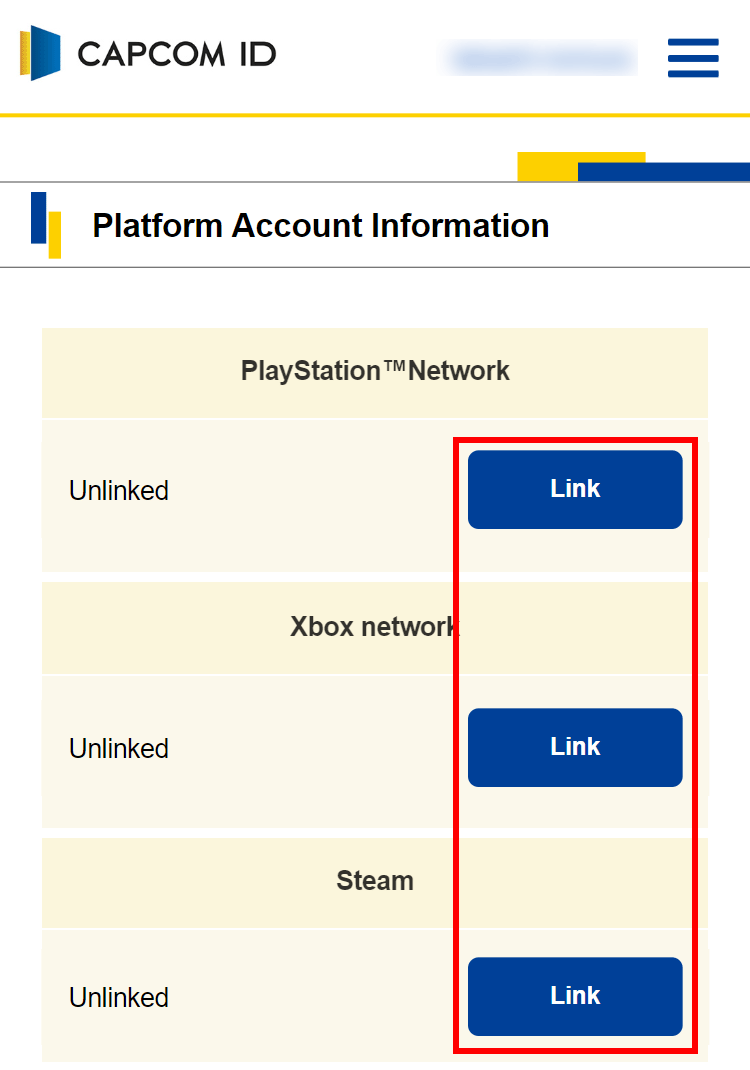
STEP③ Press the "Link with XXX" button
Before linking an account, be sure to read the warnings. Then, press the "Link with XXX" button.
▼ Ex: Linking with PlayStation™Network
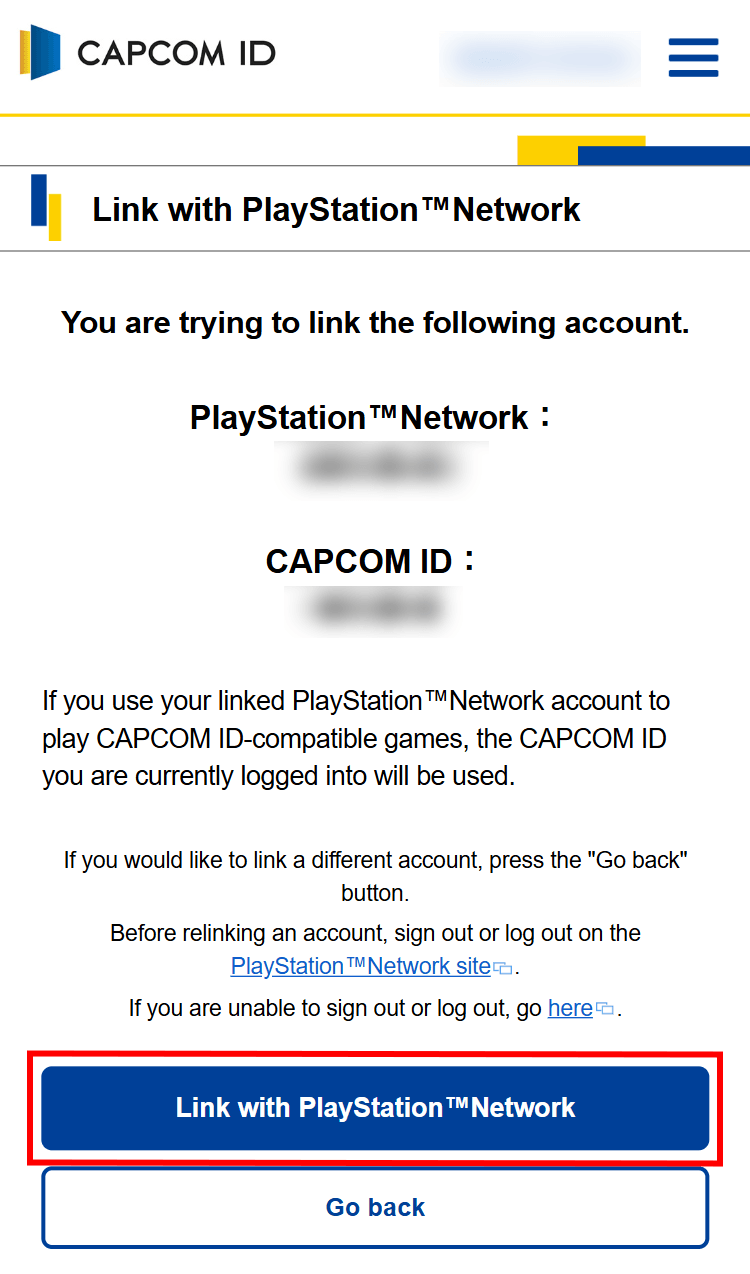
STEP④ Log in with an platform account
You will be taken to the login page for the platform account you are trying to link. Once there, enter that account's information.
- Once you link an account, limits may be placed on re-linking, or you may not be able to re-link at all.
- Please make sure you are linking the account you want linked.
See here for notes on account linking or if anything is unclear.
STEP⑤ The platform account link is complete
Your platform account should now be linked.
▼ Ex: PlayStation™Network Link Complete
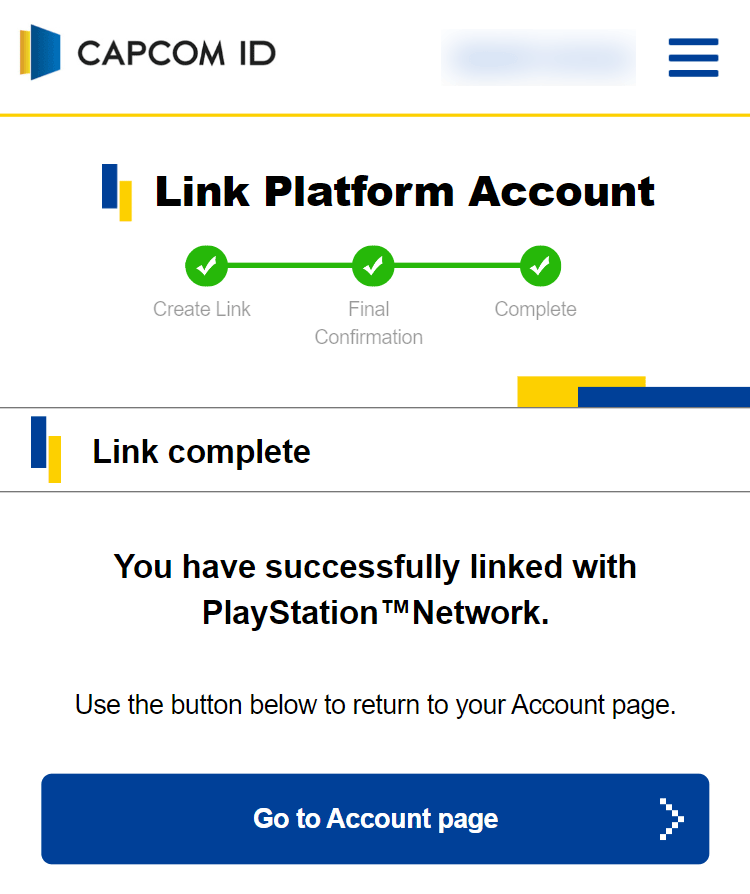
▼ "Platform account links" on Your Account Page